Freight Quote Management Software
Elevate your business with Linbis – your go-to solution for generating and dispatching freight quotations using preset rates for any mode of transportation. Seamlessly track the status of your quotations and transition them into real-time operations.
With Linbis, you're empowered to meticulously scrutinize quotation costs.
Our freight forwarding software enables forwarders to quote shipments from varied proximate origins and destinations.
View your quotations based on their current status Sent, Accept, Declined or customize it base on your business flow.

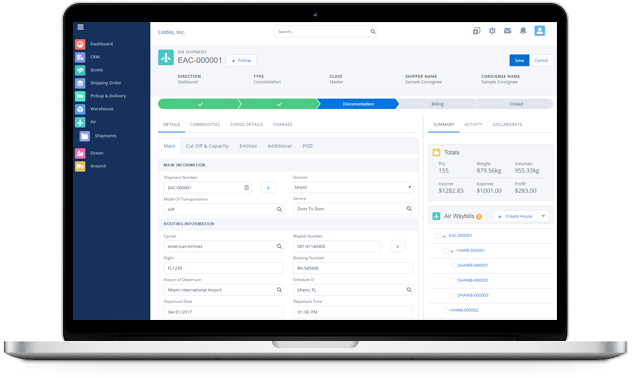


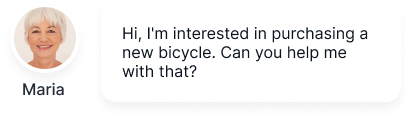
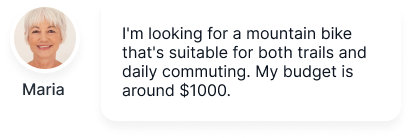
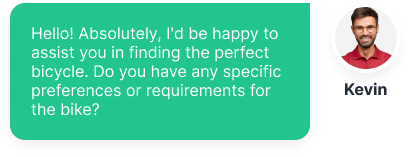
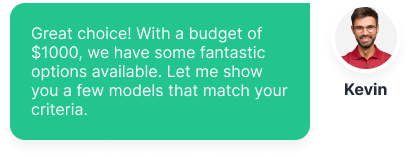
Quote Management Software Features
Save money by mastering quoting with Linbis, and steer clear of typical shipment adjustments that might be unpredictable and costly.
Air, Maritime, or Ground Shipments
Save money by mastering quoting with Linbis, and steer clear of typical shipment adjustments that might be unpredictable and costly.
Warehouse Order Creation
Transition a quote directly into an order for your Warehouse Management System (WMS), inclusive of weight and dimensions.
From Quote to Invoice
Auto-generate invoices once the shipment cycle concludes. All charges are auto-transferred to the accounting module.
Quotation Reports
Generate reports on canceled, dispatched, approved, or process-converted quotations.
Linbis for Small to Big Size Company
Linbis offers an all-encompassing solution from quotation to invoice issuance. Whether you’re a budding enterprise in need of a ready-to-use solution or a colossal freight-forwarding conglomerate seeking customization, Linbis is your perfect match. We stand alone as the singular software in the logistics sector offering client-specific customization. Dive into the future of logistics management with Linbis!

Benefits of Using Linbis Quote Management:
With Linbis Quote Management, businesses can directly send quotes to their customers, who can easily accept or decline them. This ensures seamless communication and quick decision-making.
Upon acceptance of a quote, users can swiftly process various types of shipments or transactions. This capability fast-tracks the logistics process, enabling companies to move on to the next operational phase without delay.
By transitioning directly from an accepted quote to the logistics process, businesses eliminate the need for repetitive data entry. This reduces the likelihood of manual data entry errors which can lead to costly mistakes.
Trusted by 1000+ organizations of all sizes
Linbis is not just another software solution. It’s a strategic partner.
Features
Increase customer engagement with live Quotes from your Website
In essence, Linbis Quote Management is more than just a quoting tool. It’s a comprehensive solution that enhances operational efficiency, reduces overhead costs, and boosts productivity, making it an invaluable asset for businesses in the logistics sector. Our customization package for enterprise make this possible.
By eliminating redundant tasks and potential errors, Linbis Quote Management ensures that companies save valuable time. This time efficiency, in turn, translates into significant cost savings for businesses.
With streamlined processes and reduced errors, teams can focus on core operational tasks. This optimization leads to heightened productivity, ensuring that businesses can handle more clients and shipments in the same timeframe.
Linbis doesn’t just stop at the quoting process. It offers a comprehensive solution that sees the logistic process through from start to finish, ensuring consistency and efficiency at every step.
Why Choose Us
Benefits of Linbis for Big Companies: Customization, Integration, and More
Big companies often have specific operational needs that aren't met by one-size-fits-all software. Linbis's customization ensures that the software is adapted to fit the company's unique requirements, rather than the company having to adjust its operations to fit the software.
Big enterprises typically operate using multiple software platforms across different departments. Linbis's integration capabilities mean that it can effortlessly fit into the existing technological ecosystem of the company, ensuring that there's no disruption to current workflows.
By customizing Linbis to fit the precise needs of the company, processes that were once cumbersome or required multiple software solutions can now be streamlined into one cohesive workflow within Linbis. This boosts overall operational efficiency.
Customization ensures that Linbis's interface and features align with the company's branding and operational standards. This offers employees a consistent user experience, which can accelerate onboarding and reduce training time.
As big companies continue to grow, their software needs evolve. The adaptability of Linbis means that as the company scales, the software can be further customized to handle new challenges and operational requirements.
With Linbis being tailored to the company's specific needs, data handling becomes more precise. Custom reports can be generated based on what the company values most, leading to more informed decision-making.
Freight Quote Management Software
Why Choose Linbis: A Solution for Every Business Size
Whether you’re a budding start-up or an established industry giant, Linbis adapts to your unique logistics needs. Here’s why Linbis is your ideal choice:
- Versatility: Our platform caters to businesses of all sizes, ensuring that as you grow, Linbis grows with you.
- Customization: Don’t change your operations for software. Let Linbis transform to fit your business perfectly, ensuring maximum efficiency.
- Integration: Seamlessly merge Linbis with your existing tech ecosystem, maintaining workflow fluidity.
- Efficiency Boost: By eliminating repetitive tasks and errors, Linbis helps in saving time and resources, propelling your productivity.
- Cost-Effective: With tailored solutions and streamlined operations, anticipate significant long-term savings.
- Competitive Edge: Stand out in the logistics sector with a software that’s specifically designed around your needs.
Take action now! Elevate your business with Linbis, where precision meets efficiency. Embrace the future of logistics today. 🚀
