How to Automate Carrier Invoice Auditing with Linbis

Invoice Auditing Automation Introduction
One of the most common problems in logistics is carrier invoice discrepancies. A carrier may charge more than the agreed rate, apply incorrect surcharges, or bill shipments twice. Traditionally, finance teams must manually compare:
- The quoted rate.
- The actual shipment record.
- The carrier invoice.
This manual “3-Way Match” is time-consuming and prone to errors. With Linbis invoice auditing automation, invoices are checked automatically against quotes and shipment data—ensuring accuracy and saving money.
Step 1: Map the Workflow
- Trigger: Carrier invoice received (via email or EDI).
- Data Extraction: Linbis parses invoice details (rate, surcharges, shipment ID).
- Cross-Check: Compare invoice vs. original quote vs. shipment record.
- Validation:
- If match = correct → auto-approve.
- If mismatch → flag for finance review.
- If match = correct → auto-approve.
- Update ERP/TMS: Approved invoice sent to accounting system.
- Notification: Finance team receives summary of flagged invoices.
Step 2: Choose Your Tools
- Source Systems: Linbis TMS, ERP (QuickBooks, SAP, Xero).
- Carrier Integration: EDI, PDF parser, or email.
- Automation: Make, Zapier, Power Automate.
- Notifications: Slack, Teams, Email.

Step 3: Build the Automation (Example in Make)
- Trigger: Carrier invoice arrives via email.
- Extract Data: OCR/Parser extracts invoice fields.
- Compare: Match against quote stored in Linbis and shipment record.
- Decision:
- Pass → Send to accounting.
- Fail → Create finance alert in Slack + attach mismatched invoice.
- Pass → Send to accounting.
- Update: Sync with ERP for final approval and payment.
Step 4: Test the Workflow
- Upload a test invoice.
- Verify that a matching invoice passes through.
- Test a mismatched invoice (higher charge) → flagged for review.
- Ensure approved invoice reaches ERP.
Step 5: Optimize
- Add carrier scorecards (track invoice accuracy rates).
- Automate charge dispute emails directly to carriers.
- Integrate with BI dashboards to measure financial leakage.
- Apply AI anomaly detection for unusual charges.

Real-World Example 🚛
A freight forwarder in Miami automated carrier invoice auditing with Linbis. Results after 4 months:
- Detected 8% overbilling from carriers.
- Reduced manual auditing time by 70%.
- Improved finance team efficiency and reduced payment delays.
Invoice Auditing Automation Benefits 📈
- Accuracy: No more missed billing errors.
- Efficiency: Finance team saves hours weekly.
- Cost Savings: Prevents overpayments to carriers.
- Transparency: Every invoice linked to quotes and shipments.
- Scalability: Handle thousands of invoices automatically.
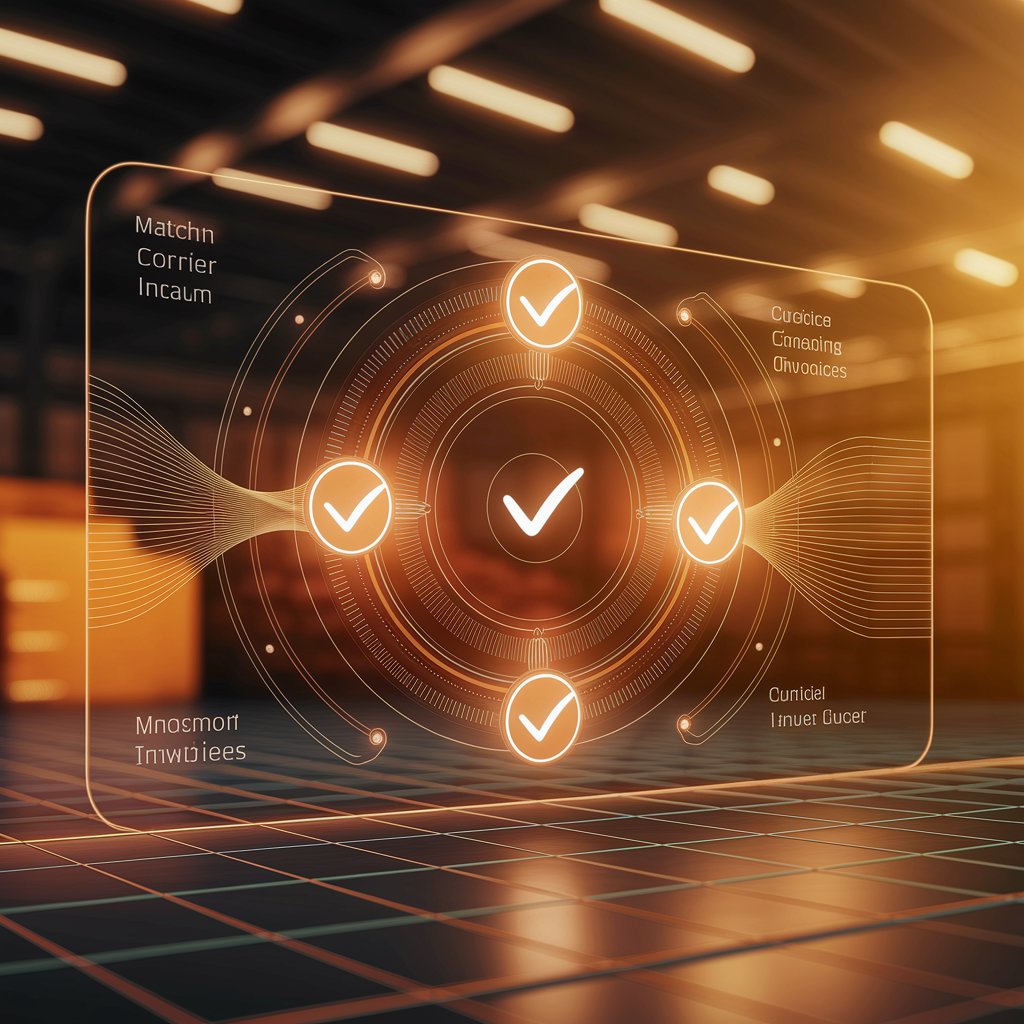
Invoice Auditing Automation Conclusion
Automating carrier invoice auditing with Linbis ensures financial accuracy, prevents overbilling, and improves operational efficiency. By implementing a smart 3-way match between quotes, shipments, and invoices, logistics companies reduce costs and gain confidence in their financial processes.
