Authentication & Webhooks for Freight APIs: Real-Time Logistics Made Simple
That’s where freight API webhooks come in. Webhooks allow external systems to instantly receive updates as they happen—no polling, no delay. When combined with secure JWT authentication, your logistics workflows become faster, smarter, and more connected than ever.
This guide walks you through how to authenticate, how webhooks work, and how to subscribe to critical freight events.

What Are Freight API Webhooks? 🔄
Webhooks are HTTP callbacks that notify your system when a specific event happens. Instead of having to manually check (poll) the API every few minutes, your system receives updates automatically.
In freight forwarding, common webhook use cases include:
- 🚚 Shipment status updates
- 📄 Document uploads (AWB, invoices, POD)
- 📦 New quote generated
- 🔄 Delivery milestone reached
- ❗ Exception or delay reported
With freight API webhooks, your system is always in sync—with zero extra load.
Secure Authentication with JWT 🔐
Before you can subscribe to webhooks or access protected endpoints, you need to authenticate using JWT (JSON Web Tokens). JWT is fast, secure, and stateless—perfect for API-to-API interactions.
🔧 Authentication Flow:
- POST your API credentials to the /auth/token endpoint
- Receive a JWT access token
- Include this token in the Authorization header for all calls
bash
CopiarEditar
curl -X POST https://api.linbis.com/v1/auth/token \
-H “Content-Type: application/json” \
-d ‘{
“client_id”: “YOUR_CLIENT_ID”,
“client_secret”: “YOUR_CLIENT_SECRET”
}’
Then use:
bash
CopiarEditar
-H “Authorization: Bearer YOUR_JWT_TOKEN”
This ensures all webhook subscriptions and payloads are authenticated securely.

Webhook Subscription Example 📬
To start receiving real-time events, you need to register your webhook URL.
🔧 Example Request:
bash
CopiarEditar
curl -X POST https://api.linbis.com/v1/webhooks/subscribe \
-H “Authorization: Bearer YOUR_JWT_TOKEN” \
-H “Content-Type: application/json” \
-d ‘{
“url”: “https://yourdomain.com/freight-events”,
“events”: [“shipment.created”, “shipment.updated”, “document.uploaded”]
}’
Linbis will now POST event data to your endpoint whenever those actions occur.
Handling Events Securely 🛡️
We recommend:
- Verifying the JWT signature on incoming webhook payloads
- Using HTTPS for all webhook URLs
- Logging events for audit and fallback purposes
- Setting up retry logic in case your server is temporarily unavailable
With the right setup, webhooks can become the heartbeat of your freight automation.
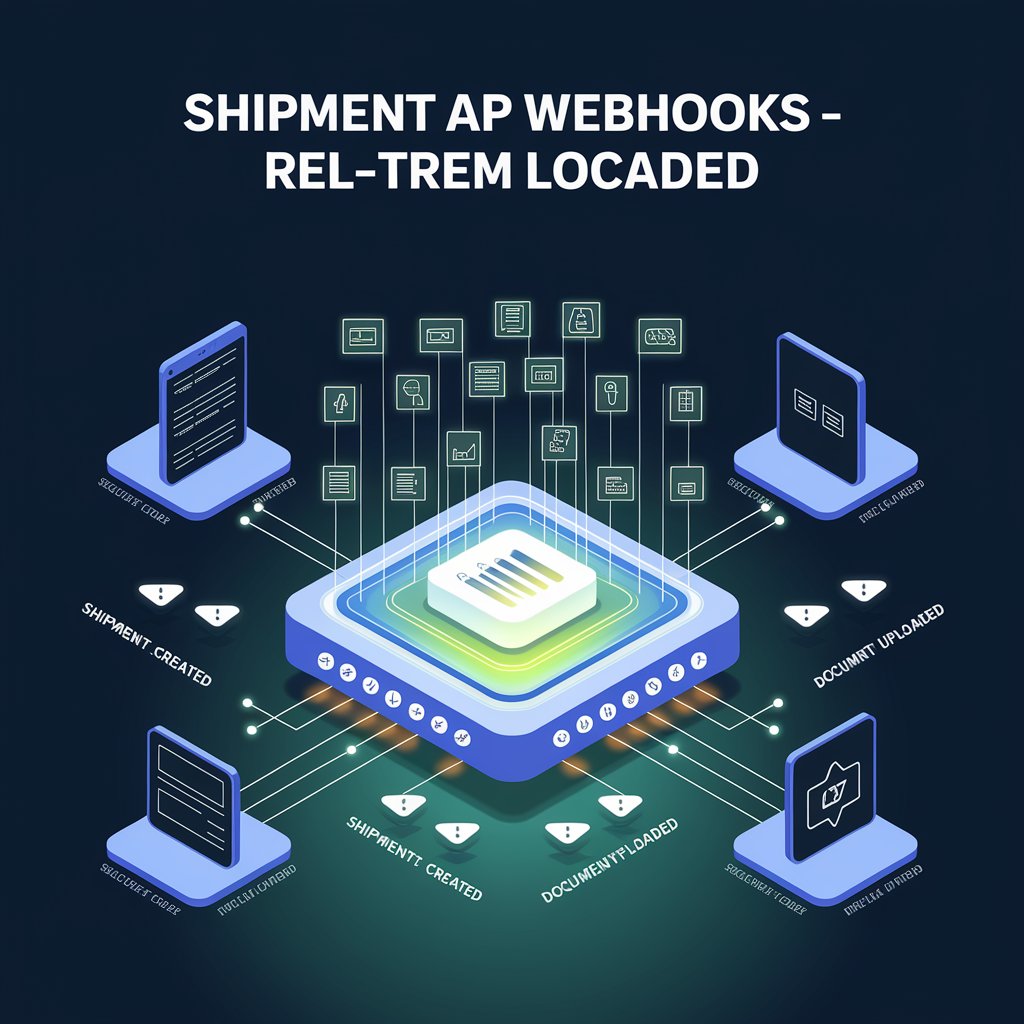
Supported Freight Webhook Events 📋
Here’s a sample list of event types you can subscribe to:
Event Name | Description |
shipment.created | A new shipment record has been created |
shipment.updated | A shipment has been updated or tracked |
quote.generated | A quote has been created |
document.uploaded | A document has been attached to a shipment |
delivery.completed | The shipment has been successfully delivered |
shipment.delayed | A delay or exception has been recorded |
invoice.issued | An invoice has been generated |
Each event delivers a full JSON payload with timestamp, shipment ID, and related data.
Why Developers Love Freight API Webhooks
- 🧠 No polling = faster and more efficient integrations
- 📲 Enable push notifications and auto-syncs
- 📤 Send instant updates to clients or partners
- ⚙️ Power your own dashboards and workflows in real time
- 🚀 Combine with Zapier or internal automation tools
Once you’re connected, your freight platform becomes dynamic, responsive, and always updated.
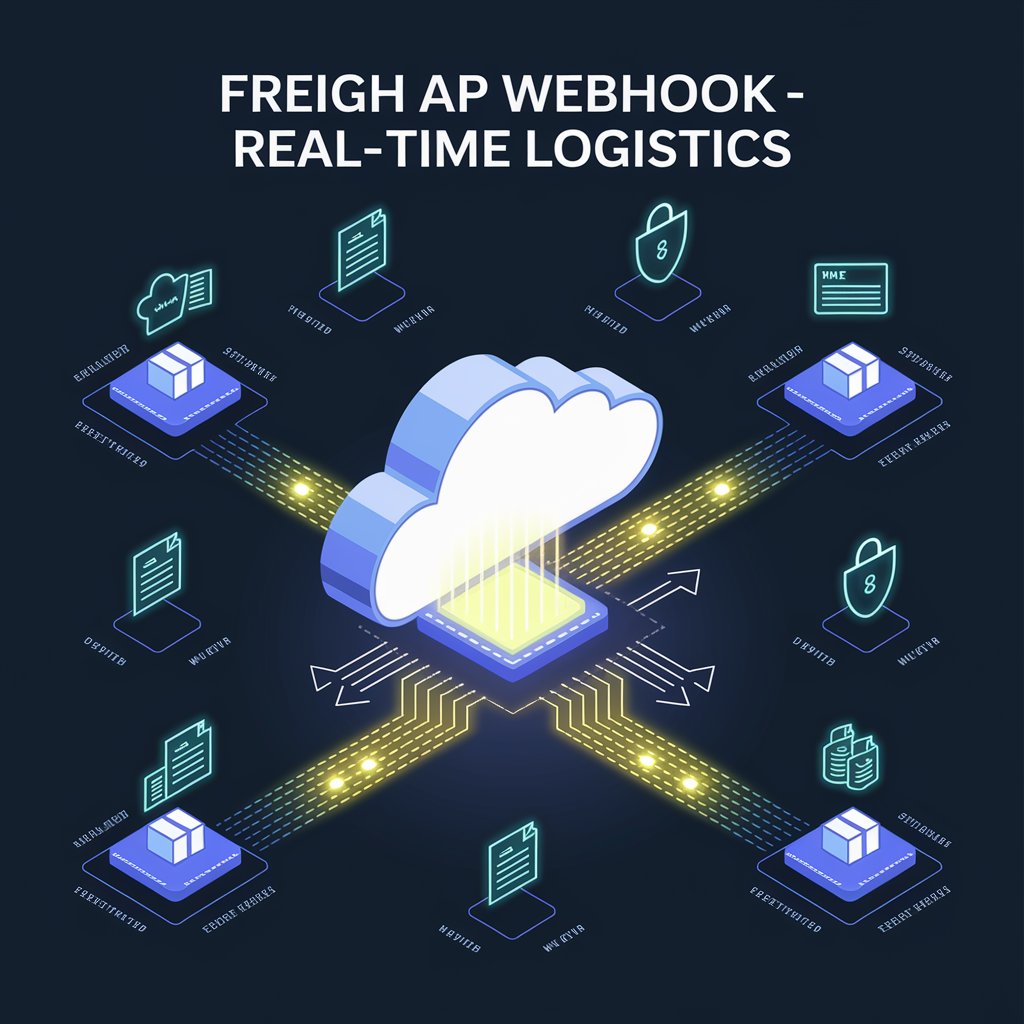
Ready to Go Live?
Whether you’re syncing shipment data with a client portal or building automated alerts for your ops team, freight API webhooks are the future of real-time logistics.
👉 Subscribe to the webhook sandbox now and start testing your real-time freight workflows—secure, simple, and lightning fast.
