Ditching Spreadsheets for Freight Software: The End of the Freight Forwarding Excel Template
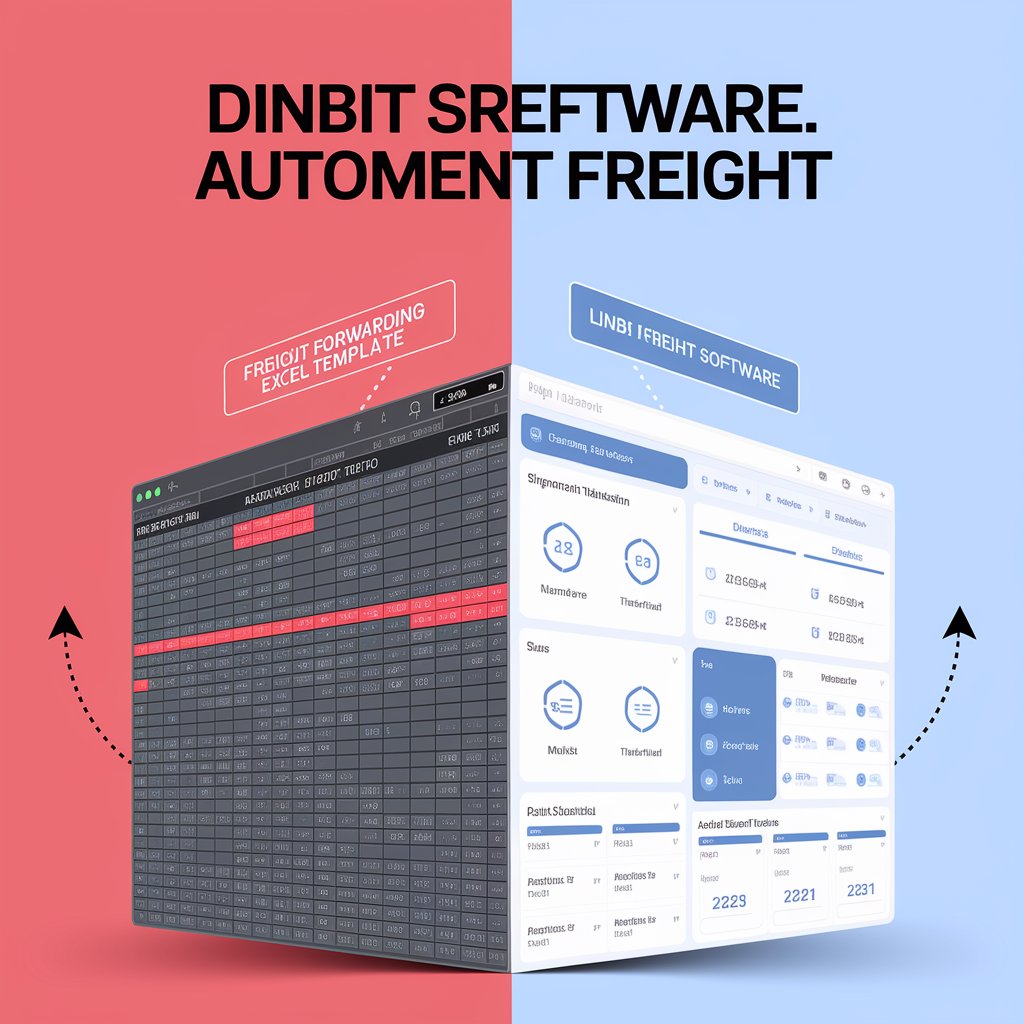
Excel: Familiar, But Failing Fast 🧯
Spreadsheets are flexible—but they’re not built for logistics complexity. You may be tracking cargo milestones, invoices, customer notes, and warehouse inventory in tabs. But:
- 🧩 Data gets duplicated and misaligned
- 👥 Teams overwrite each other’s inputs
- 🕒 Version control becomes a nightmare
- ❌ No live tracking or document automation
- 🧾 Invoicing and compliance stay manual and slow
The result? Errors, delays, lost time—and lost trust.
What’s the True Cost of “Free” Spreadsheets?
Using Excel feels cheap… until you measure the hidden price. Try this pain-cost calculator:
Area | Excel Manual Process | Freight Software Automation |
Quoting Time | 15–20 mins per quote | 2–3 mins (auto-fill & email) |
Tracking Updates | Manual calls/emails | Real-time, client-accessible |
Document Errors/Month | 3–6 per user | Near-zero with templates |
Invoice Delays | Avg. 3–5 days | Sent automatically same day |
Missed Follow-ups | No reminders | Built-in alerts and CRM tools |
💡 Multiply that by 10+ clients, 20+ shipments a week… and the cost of sticking with Excel skyrockets.
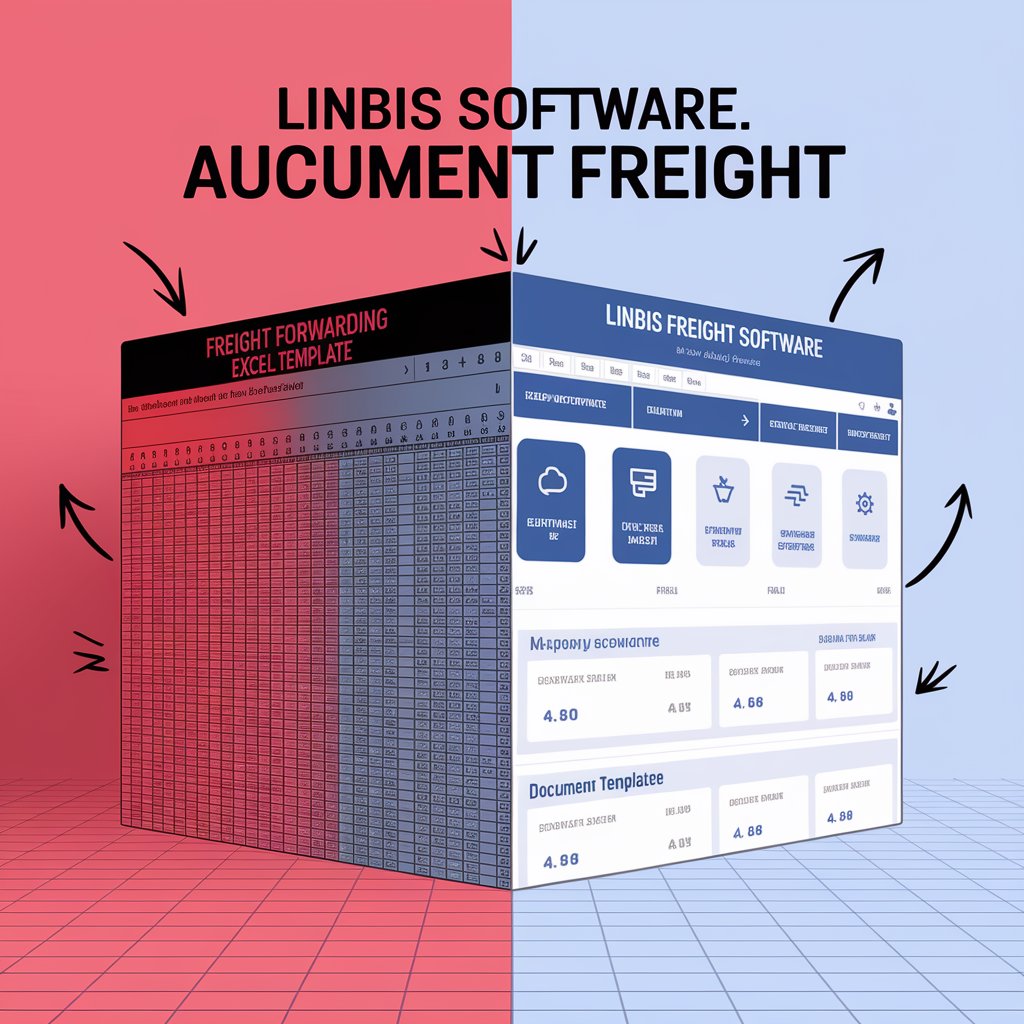
What a Freight Forwarding Excel Template Can’t Do
Even the most sophisticated spreadsheet can’t match the functionality of dedicated freight software:
- 📦 No live shipment tracking
- 🧾 No automated billing or customs docs
- 🔒 No role-based access or permissions
- 🔄 No API integrations with carriers
- 📈 No dashboards or performance analytics
- 📂 No centralized document archive
Spreadsheets are not systems—they’re stopgaps.
The Benefits of Moving to Freight Software 🚀
Here’s what forwarders gain when they move to a platform like Linbis:
- Cloud access across devices and locations
- Client portals for live updates and file sharing
- One-click quote-to-booking workflows
- Automated invoicing and customs documents
- Real-time dashboards for tracking performance
- API integrations with major carriers and customs systems
It’s everything Excel tries to be—without the chaos.

From Spreadsheet to Software in Minutes ⏱️
The best part? You don’t have to start from scratch.
With Linbis, you can import your freight forwarding Excel template directly into the system. Use our drag-and-drop import tool to map your columns to live fields—clients, shipments, invoices, products, and more.
✅ No developers needed.
✅ No retyping data.
✅ No lost history.
Who’s Already Made the Switch?
SkyLine Freight, a small forwarder based in Miami, switched from spreadsheets to Linbis in just two weeks. They now handle double the volume with the same team—and cut quoting and billing time by over 60%.
OceanBridge Logistics replaced Excel trackers with client portals and now gets fewer status update calls and faster invoice payments. Their NPS score jumped from 62 to 88.
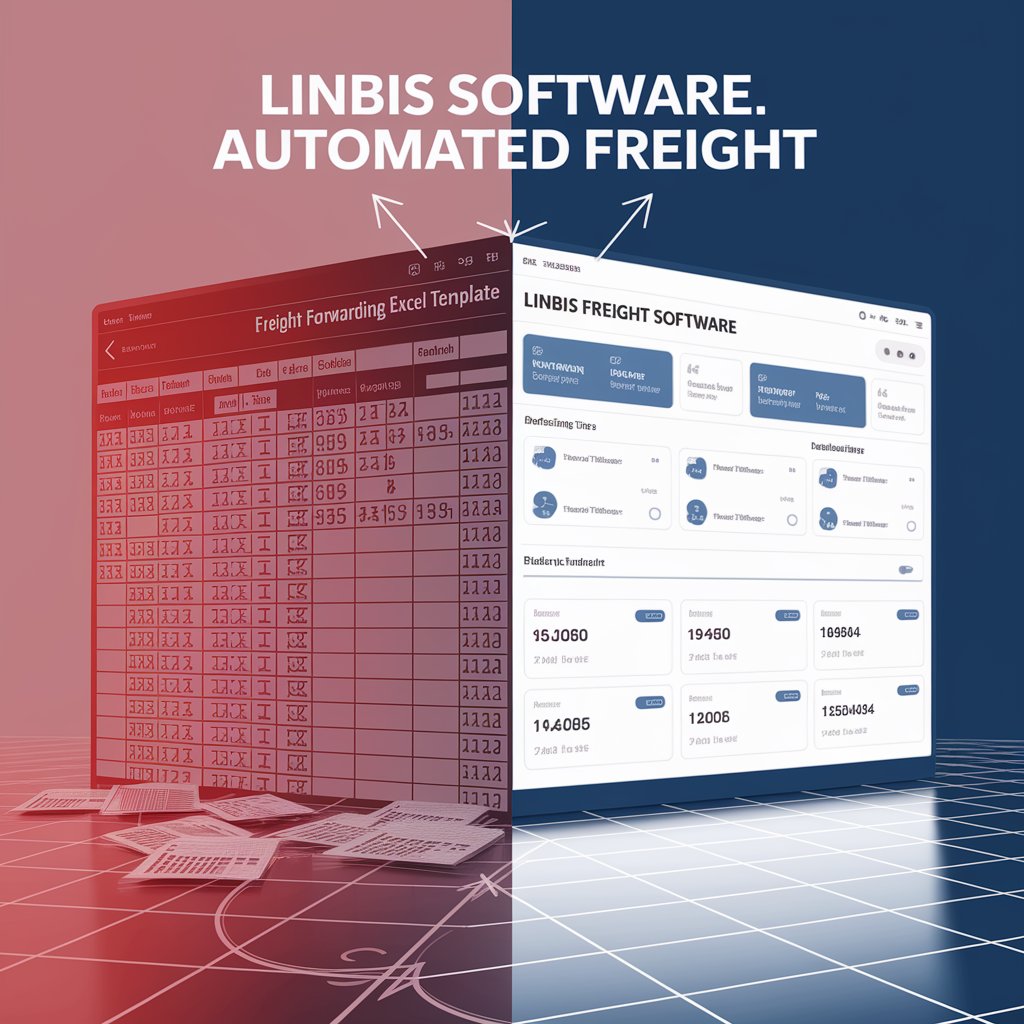
Ready to Drop the Spreadsheet for Good?
It’s time to upgrade from outdated templates to tools built for real growth. Modern freight software like Linbis doesn’t just replace Excel—it unlocks visibility, automation, and scale.
👉 Import your first file now and leave the spreadsheet chaos behind—forever.
